
You can manage multiple projects and teams from one place using the Projecto project management system. Add your new project in just three steps.
How to add a new project on Projecto Step by step:
- Click on “Add+” from the homepage.
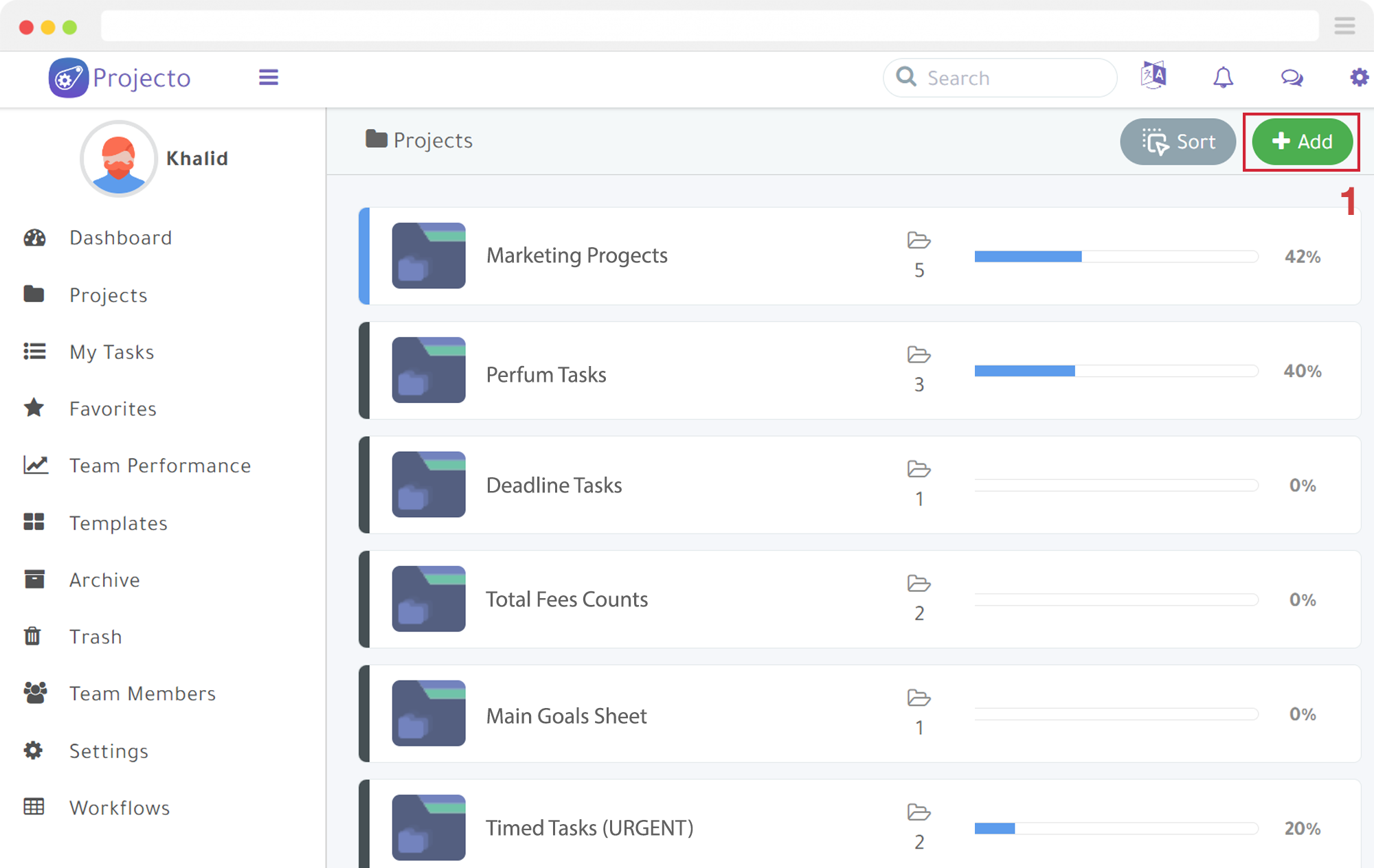
- Enter the required information:
- Write the project name.
- Write the project description.
- Select the project type.
- Set the project start date.
- Set the project end date.
- Invite team members from the “Users” section, then select the person you want to add to the project.
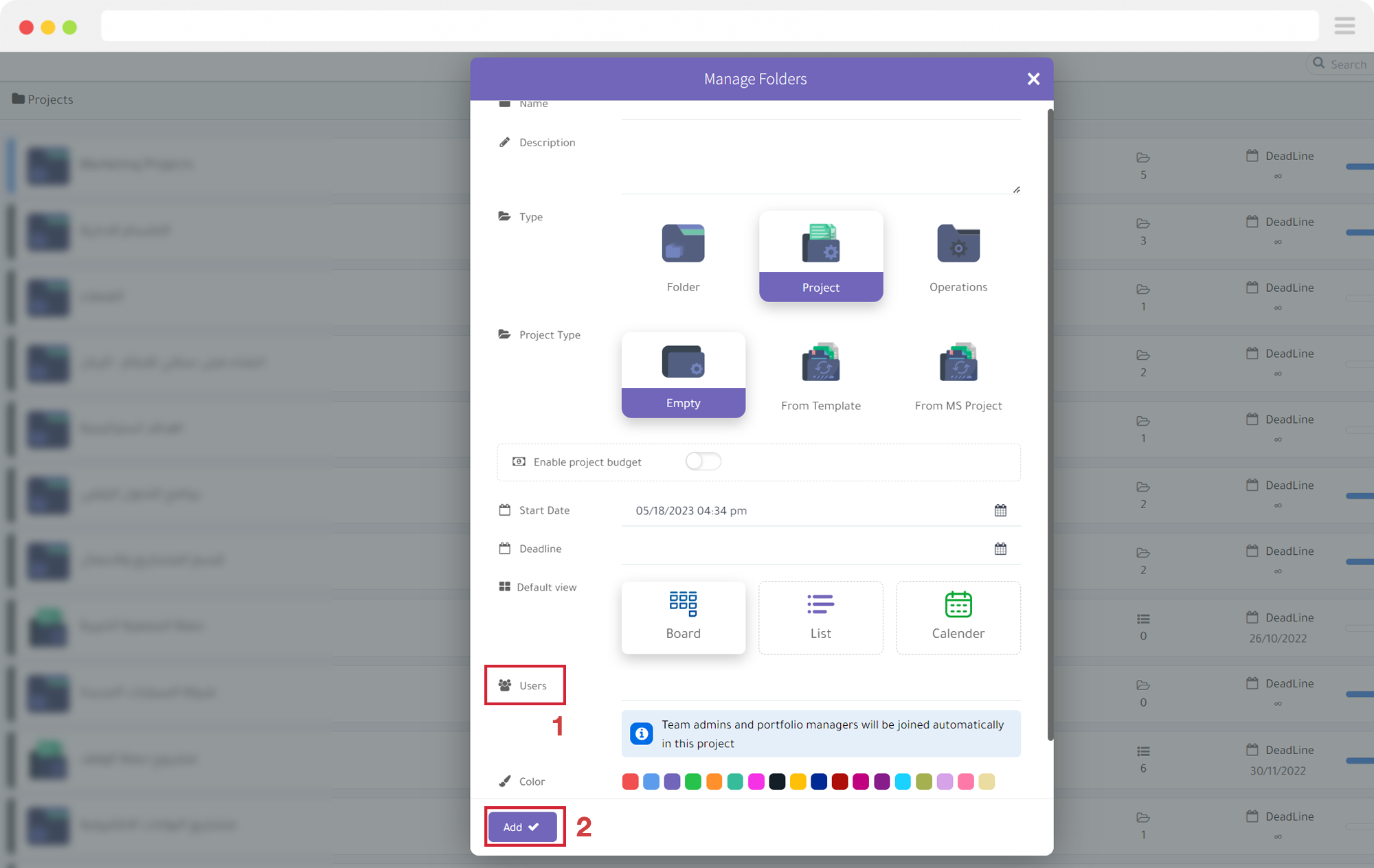
- Congratulations! You have successfully added your project.
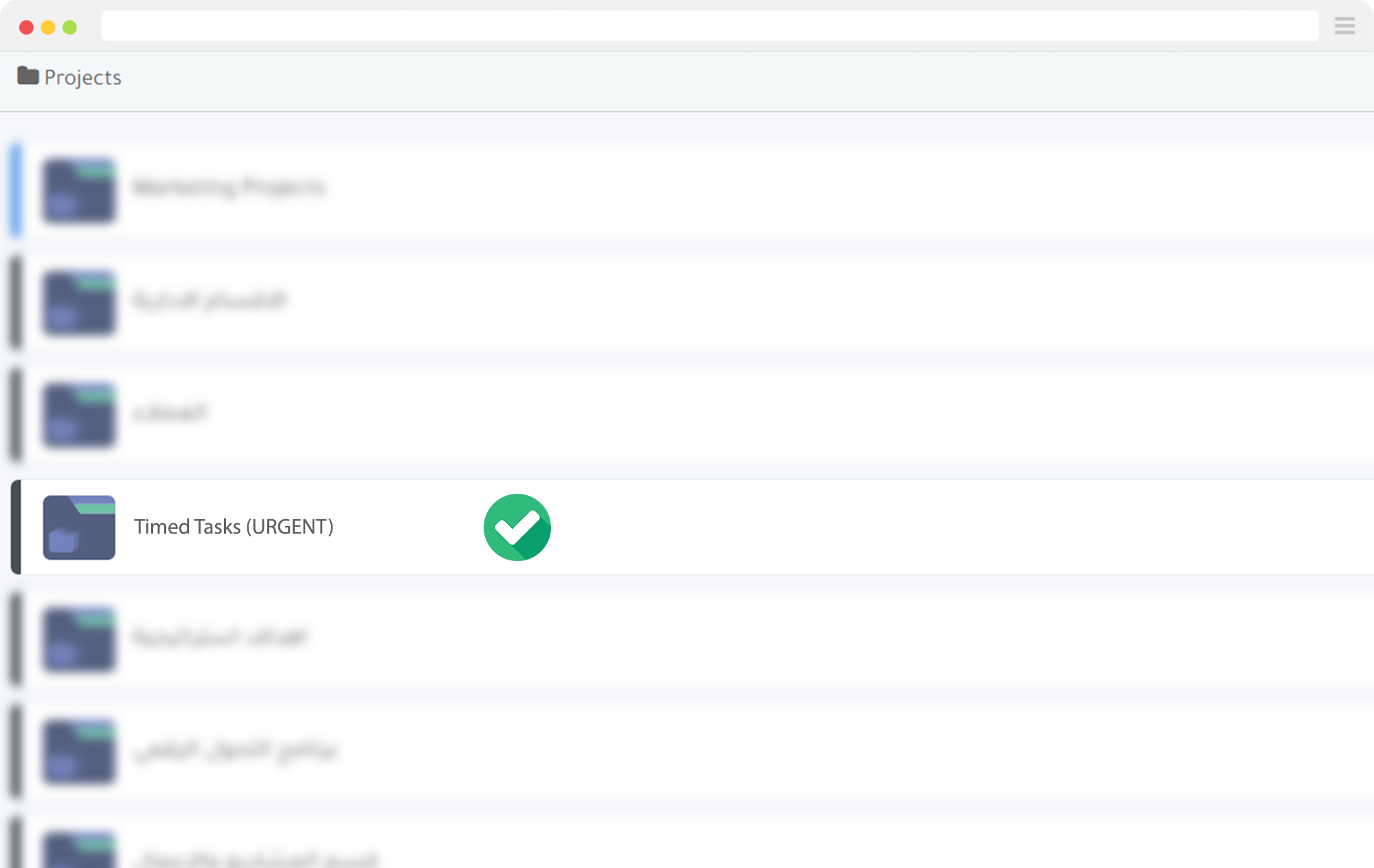
Also, learn How to add a new member to the team.
Try Projecto Free - The Best Arabic Project Management Tool
Start Your Free Trial