
Projecto is designed to help you execute and delegate tasks to your team members in the simplest ways. Now, I will explain the steps you need to follow to assign a manager to the entire team.
Steps to assign a manager in Projecto:
- From the homepage, select the project to which you want to assign a manager.
- Click on the settings icon, then choose “Team Members” from the dropdown menu.
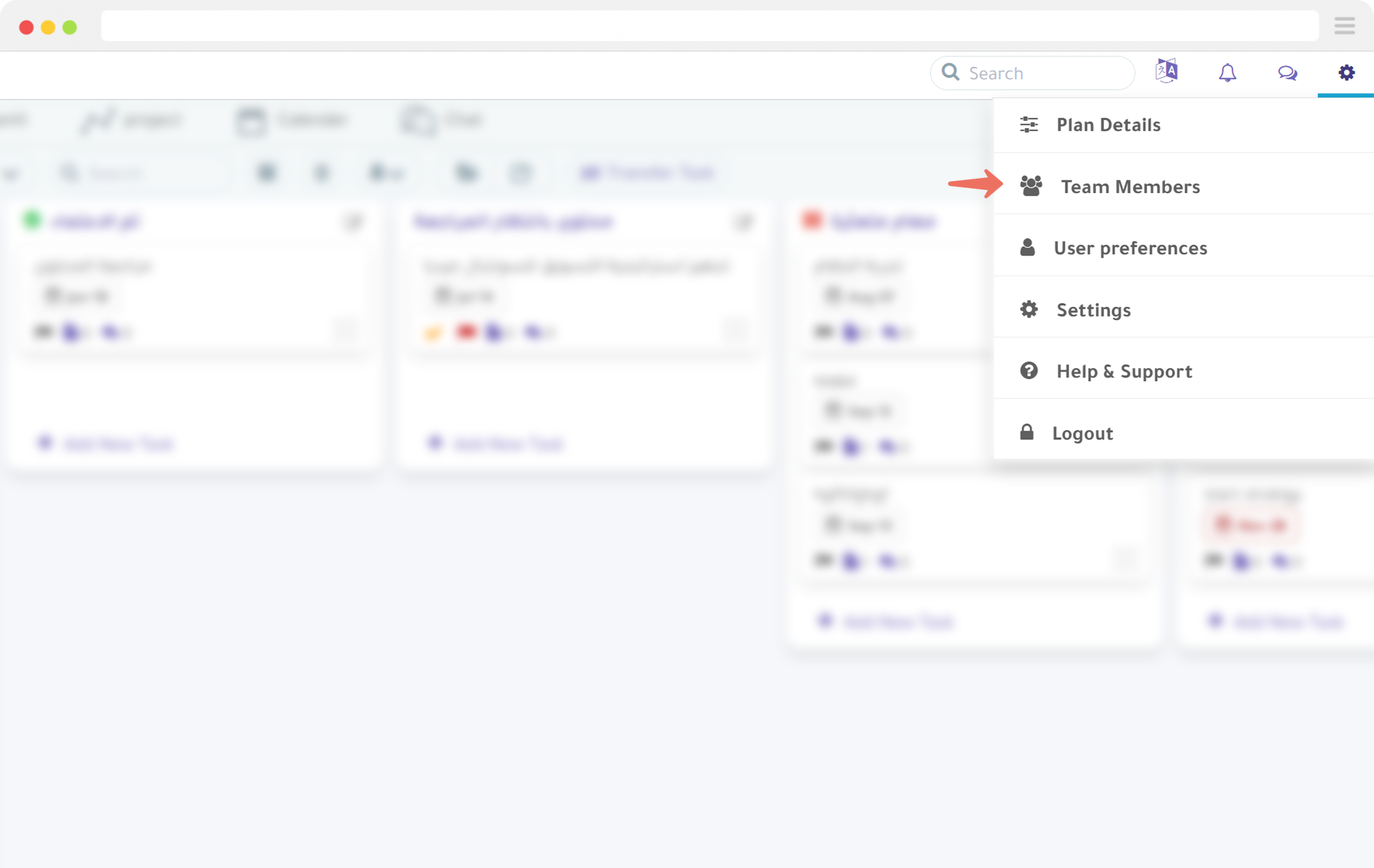
- Click on the “Add User” button.
- Next to the user type, indicated by an arrow, a dropdown menu will appear. Select “Manager.”
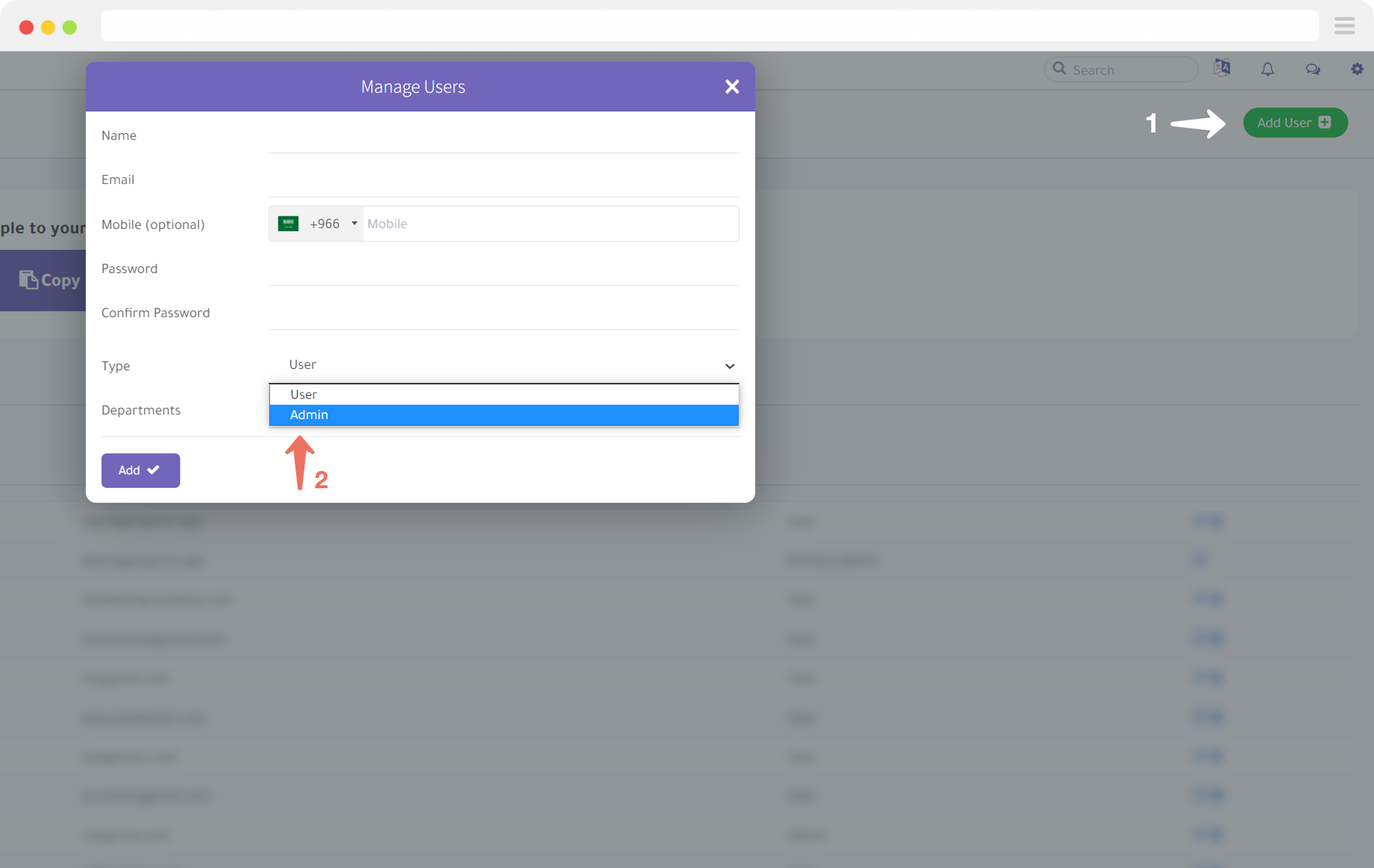
- Click the “Add” button.
As you can see, it’s very simple to manage your team on the Projecto application. If you need further assistance, don’t hesitate to contact us.