
You will only need two steps to assign a manager to a specific project.
- Open the targeted project, then click on the settings icon.
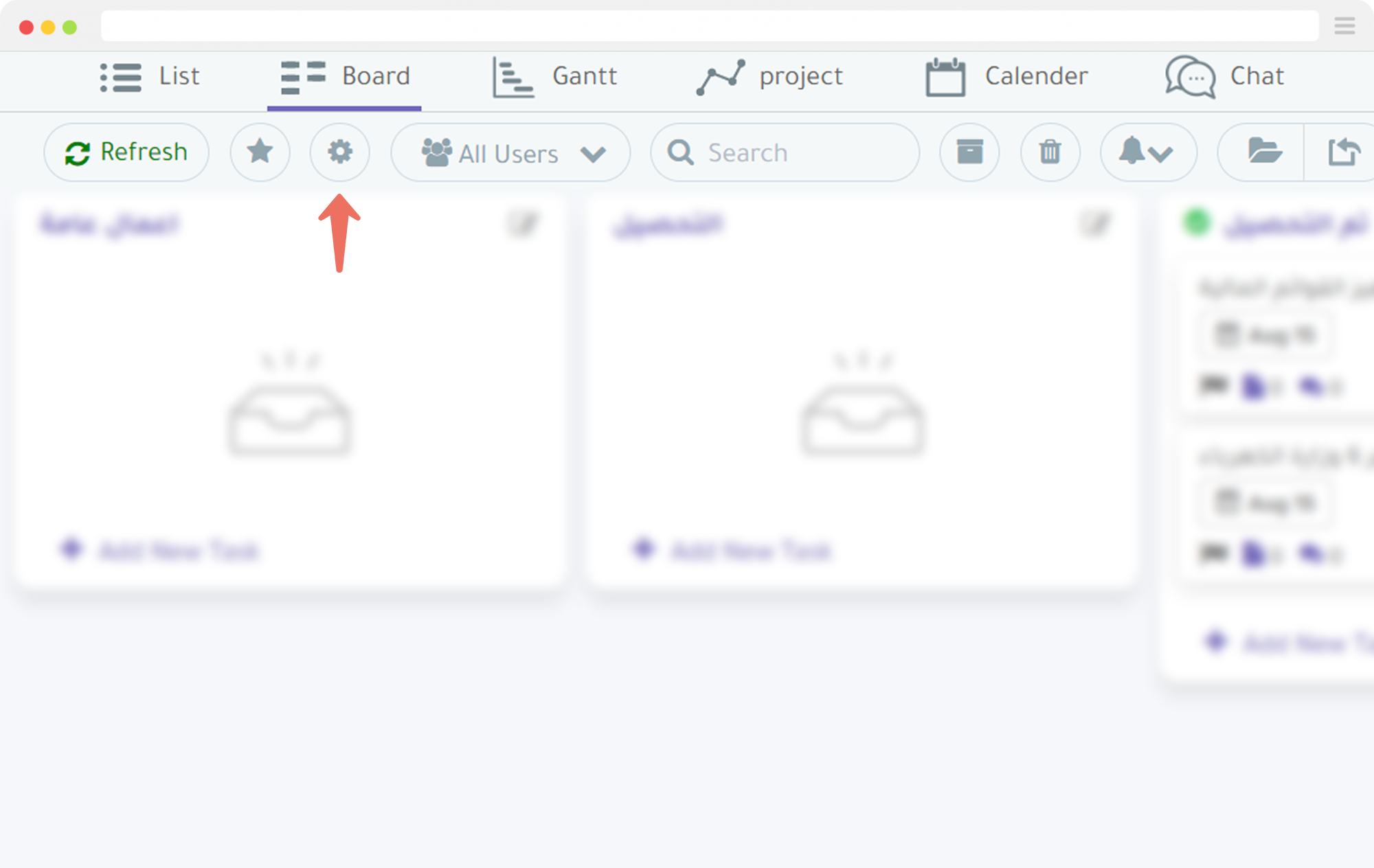
- Modify the user’s role to manager.
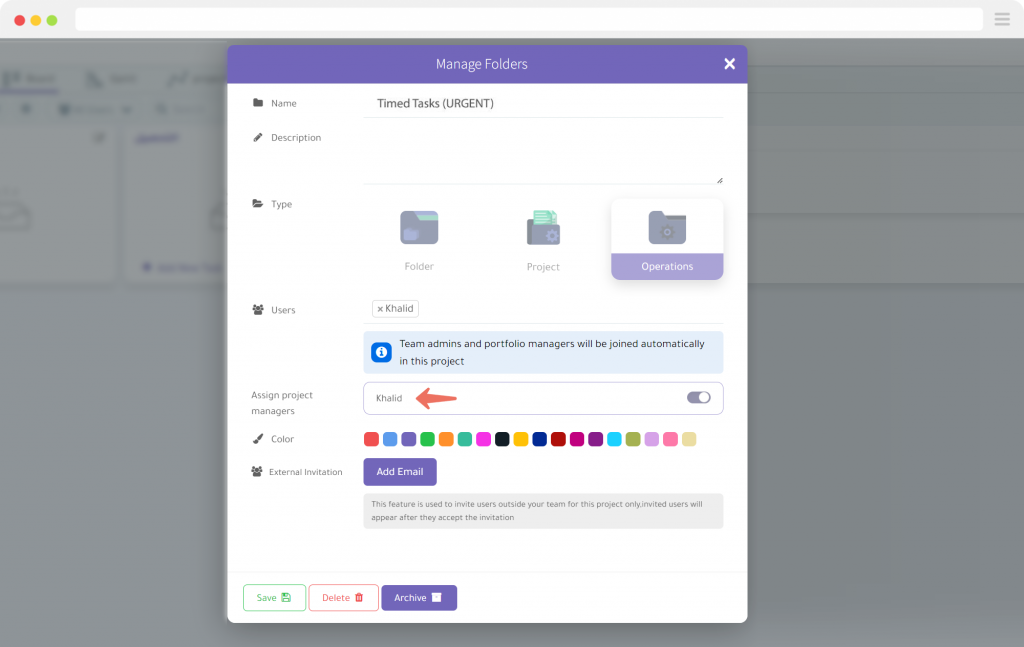
Also, learn how to add a new member to the team.
Try Projecto Free - The Best Arabic Project Management Tool
Start Your Free Trial